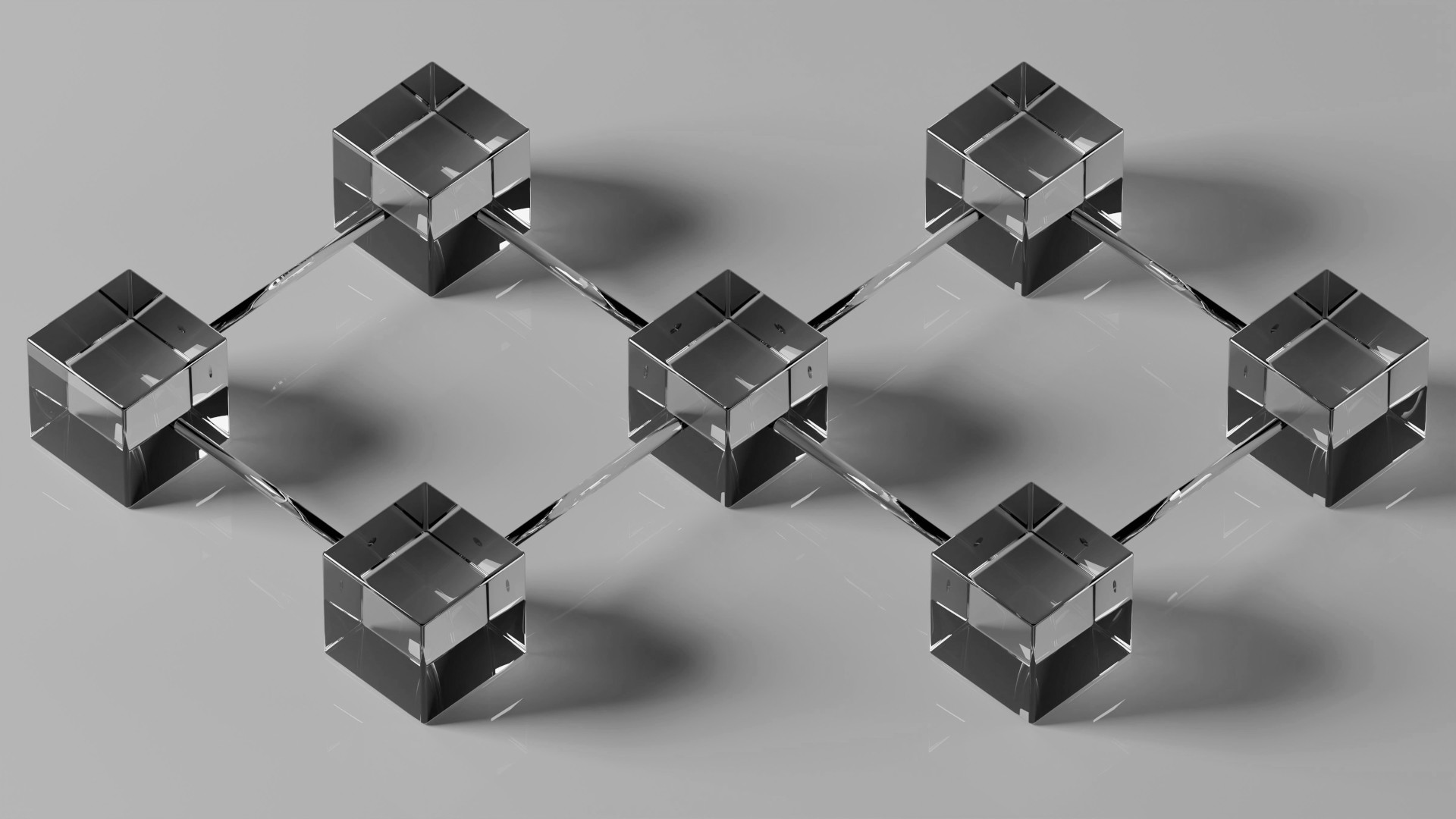Introduction: Why Video Game Testing Matters
In the fast-paced and ever-evolving world of video game development, quality assurance (QA) and quality control (QC) are crucial steps in delivering a polished and enjoyable gaming experience.
Poorly tested games can lead to disastrous launches, frustrated players, and reputational damage for studios.
Some infamous examples include Cyberpunk 2077, Assassin’s Creed Unity, and Fallout 76, all of which suffered from bugs, glitches, and performance issues that led to fan backlash and financial loss.
On the other hand, the rise of indie games and the increasing popularity of early access programs have provided developers with new ways to refine their games before a full release. Alpha and beta testing phases allow studios to gather valuable player feedback, while downloadable content (DLCs) ensure the longevity of a game.
However, each stage requires rigorous testing to maintain consistency, avoid exploits, and ensure an optimal player experience.
In this article, Remote Resources, specialist in QA/QC staffing solutions in Vietnam, tells you everything about how to ensure a video game’s success through thorough testing methods.
1. Functional Testing
Functional testing ensures that all game mechanics work as intended, delivering a smooth and immersive player experience. This includes:
1.1. Testing Gameplay Mechanics
Testing core gameplay elements such as combat responsiveness, movement precision, and objective completion.
This also involves verifying that animations trigger correctly—for example, ensuring that attack animations sync with damage registration and that transitions between movements are fluid.
1.2. Testing Quest and Mission Completion
Ensuring that objectives function properly and can be completed without game-breaking bugs. This includes verifying that quest markers and the mini-map provide accurate navigation, that NPC interactions work as expected, and that completing a quest correctly triggers the appropriate rewards, such as experience points, loot drops, and in-game currency.
Additionally, animations and visual effects tied to quest completion—such as celebratory pop-ups, cutscenes, or character reactions—should trigger correctly.
1.3. Testing Save/Load Features
Verifying that game progress is saved and loaded without corruption.
Testing both local and cloud saves to prevent data loss or syncing errors, ensuring that players do not lose progress or encounter inconsistencies when resuming their game.
1.4. Testing Multiplayer Functionality
Ensuring that matchmaking, server connections, and in-game interactions work seamlessly across different regions and network conditions.
This includes checking that rewards and XP distribution remain fair in co-op or competitive modes, that player stats sync correctly between sessions, and that animations for actions such as emotes, deaths, or item pickups display correctly in multiplayer environments.
2. Performance Testing
A game must perform smoothly across various platforms and hardware configurations to ensure an optimal player experience. Performance testing includes:
2.1. Testing Frame Rate Stability:
In 2025, gamers are increasingly demanding higher FPS (frames per second), particularly for competitive online games and first-person shooters, where fluid motion can mean the difference between victory and defeat.
A stable 60 FPS is considered the minimum acceptable standard, while 120 FPS or higher is expected for high-end experiences, especially on next-gen consoles and high-refresh-rate monitors.
Testing should focus on maintaining performance consistency across different in-game environments—ensuring, for example, that frame rates remain stable in densely populated cities or action-heavy combat sequences rather than dropping due to asset overload.
2.2. Testing Memory and CPU Usage
Detecting memory leaks or excessive CPU usage is crucial, particularly on lower-end systems. A game that gradually consumes more memory over time without releasing it can cause slowdowns, stuttering, or crashes.
For example, open-world games that allow players to traverse vast landscapes should efficiently manage asset streaming, ensuring that previous areas unload properly without clogging memory.
Performance testing should also analyze how AI calculations impact CPU load—games with large-scale battles, like Total War, must ensure that unit pathfinding and AI decision-making do not cause performance degradation.
2.3. Testing Loading Times
With the widespread adoption of SSDs, players now expect near-instantaneous load times. Anything exceeding 5-10 seconds can feel excessive, especially in fast-paced online games or open-world experiences.
Testing should assess load times for different game states, including initial startup, level transitions, fast travel, and reloading after death.
A game like Elden Ring, for example, benefits from fast respawn times to maintain player immersion, while an MMORPG like Final Fantasy XIV must optimize load times when transitioning between busy hubs and instanced dungeons.
2.4. Testing Online vs. Offline Performance
Network conditions can heavily impact performance, even in single-player games that require online connectivity. Testing should compare performance under various conditions, including high latency, packet loss, and server congestion.
Games like Diablo IV and Destiny 2, which blend online and offline elements, must ensure that lag does not disrupt combat or cause item desynchronization.
Additionally, features like cloud saves and real-time world events should function seamlessly even when a player has fluctuating internet speeds.
2.5. Stress Testing
Simulating extreme in-game scenarios helps determine how well a game handles demanding situations. For instance, in an RPG with large-scale battles, stress testing could involve hundreds of NPCs fighting simultaneously with spell effects and explosions triggering at once.
Similarly, battle royale games like Call of Duty: Warzone should be tested under conditions where all players converge on a single area, straining both graphical rendering and server stability. These tests help developers optimize rendering pipelines, AI processing, and background calculations to prevent slowdowns and crashes.
3. Usability and Accessibility Testing
Games should be intuitive and accessible to a wide range of players. Usability testing involves:
3.1. Testing User Interface (UI) and User Experience (UX)
A well-designed UI should be clear, responsive, and unobtrusive, ensuring that players can easily access important information. This includes intuitive menu navigation, customizable HUD elements, and clear visual indicators for health, objectives, and inventory.
For example, in fast-paced shooters like Call of Duty, a cluttered HUD can overwhelm players, whereas a minimalist UI with customizable opacity ensures better focus. UX testing should also evaluate whether key gameplay elements—such as quest markers, mini-maps, and tutorial prompts—are intuitive for new players while remaining efficient for experienced ones.
3.2. Testing Controller and Input Compatibility
Ensuring full support for various control schemes, including gamepads, keyboards, mice, and alternative input devices like adaptive controllers.
Games should allow players to remap buttons, adjust sensitivity settings, and enable features like aim assist or toggle vs. hold inputs for accessibility.
For example, in action-heavy games like Elden Ring, some players may prefer swapping dodge and attack button placements to better suit their reflexes.
Input latency should also be tested to ensure smooth responsiveness across wired and wireless controllers.
3.3. Testing Localization and Language Support
Accurate translation and proper cultural adaptation are crucial for global accessibility. This includes verifying text accuracy in different languages, proper subtitle placement, and voiceover synchronization.
For instance, games like The Witcher 3 offer fully localized voiceovers and subtitles, ensuring immersion for players across multiple regions.
Additionally, testing should ensure that right-to-left scripts (e.g., Arabic, Hebrew) display correctly and that font styles accommodate different alphabets.
3.4. Testing Colorblind and Accessibility Features
Around 8% of men and 0.5% of women experience color blindness, making colorblind-friendly design essential. Games should provide multiple colorblind modes (e.g., protanopia, deuteranopia, tritanopia) to adjust UI elements, enemy outlines, and puzzle colors.
Additionally, dyslexic-friendly fonts like OpenDyslexic can improve readability, and subtitles should have adjustable sizes, background opacity, and speaker indicators.
Ideal font sizes should be at least 14-16 pt for standard text and 18-22 pt for subtitles.
Games like The Last of Us Part II set a gold standard by offering extensive accessibility options, including high-contrast modes, audio cues for the visually impaired, and full text-to-speech functionality.
4. Security and Exploit Testing
A well-tested game should prevent cheating, hacking, and exploitation, ensuring a fair and secure experience for all players. Security and exploit testing includes:
4.1. Testing Anti-Cheat Mechanisms
Effective anti-cheat systems combine client-side and server-side detection to prevent unfair advantages in multiplayer environments.
Testing should focus on detecting and blocking common exploits such as aimbots, wall hacks, speed hacks, and input manipulation.
Advanced AI-driven cheat detection, similar to what Valorant’s Vanguard or Call of Duty: Warzone’s Ricochet uses, should be implemented to monitor suspicious behavior in real time.
Additionally, security testing should ensure that bans and penalties are correctly enforced, preventing false positives that could unfairly punish legitimate players.
4.2. Testing Save File Integrity
Save file tampering can lead to game-breaking exploits, such as infinite resources, max-level characters, or unlocking paid content without authorization.
Testing should verify that local and cloud save files are encrypted and cannot be easily modified using external tools.
For example, RPGs like The Elder Scrolls V: Skyrim have seen widespread save file exploits, where players could manually edit game data to give themselves infinite gold or items. Implementing secure checksum validation and encrypted save states can mitigate these risks.
4.3. Testing Network Security
Online multiplayer games must be protected against vulnerabilities such as open ports, firewall loopholes, and unsecured data transmissions.
Testing should include penetration testing (ethical hacking) to identify potential entry points for attackers. Additionally, encrypted communications (TLS/SSL) should be enforced to protect player data, login credentials, and financial transactions.
Games like GTA Online have suffered from DDoS attacks and account hijacking due to weak network security, highlighting the importance of thorough testing.
4.4. Testing Microtransactions and DLC Security
Ensuring secure payment processing is essential to prevent fraud and unauthorized transactions. Testing should include encryption of financial data, verification of in-game purchases, and protection against refund abuse (e.g., players buying content, refunding it, but still retaining access).
Additionally, parental controls should function correctly, restricting unauthorized purchases by minors. Games like FIFA and Fortnite have faced legal scrutiny over microtransactions, making it crucial to have transparent and secure payment systems that comply with regional regulations.
5. Compatibility and Platform-Specific Testing
Games often release on multiple platforms, requiring thorough cross-platform testing to ensure a seamless experience across different hardware and operating systems. Compatibility and platform-specific testing includes:
5.1. PC Testing
Since PC gaming involves a vast range of configurations, thorough testing should cover both high-end setups (e.g., RTX 4090 GPUs with ultra-wide monitors) and low-end machines (e.g., integrated graphics on older laptops).
This includes checking performance across different resolutions (1080p, 1440p, 4K), refresh rates (60Hz, 120Hz, 240Hz), and aspect ratios (16:9, 21:9, 32:9).
Additionally, testing should verify that graphics settings scale correctly—players with lower-end hardware should still experience smooth gameplay with optimized presets. For example, Cyberpunk 2077 initially suffered from major performance issues on weaker systems due to poor optimization.
5.2. Console Testing
Since consoles have fixed hardware, testing should focus on platform-specific optimizations, such as adaptive triggers and haptic feedback on the PlayStation 5's DualSense controller or Quick Resume functionality on Xbox Series X|S.
Additionally, compatibility with external accessories (e.g., flight sticks, arcade pads) should be verified.
For multi-generation releases, ensuring smooth performance on older hardware (e.g., PS4 and Xbox One) is critical—Hogwarts Legacy, for example, required significant downgrades to run acceptably on last-gen consoles.
5.3. Mobile Testing
Mobile optimization is crucial for smooth performance across a wide range of Android and iOS devices. Testing should include performance scaling for flagship devices (e.g., iPhone 15 Pro, Samsung Galaxy S24 Ultra) as well as budget models with weaker GPUs.
Battery consumption and thermal performance are key concerns, as overheating can throttle performance or drain battery life excessively. Additionally, touch controls should be responsive, with customization options for button layouts.
For games that support external controllers, testing must ensure proper Bluetooth connectivity and input mapping. Genshin Impact is a prime example of a mobile game that successfully balances high-end visuals with scalable performance for older devices.
5.4. Cloud Testing
With services like Xbox Cloud Gaming (xCloud), NVIDIA GeForce Now, and PlayStation Now becoming more popular, latency and network stability are major concerns.
Testing should include gameplay under various network conditions, from high-speed fiber connections to congested public Wi-Fi, ensuring smooth streaming even under suboptimal circumstances.
Ideally, latency should stay below 50ms for a responsive experience, while anything exceeding 100ms can make real-time gameplay (especially in fighting or FPS games) feel sluggish. Additionally, cloud gaming should be tested across different input devices, as some players use touch controls, while others prefer controllers or keyboard/mouse setups.
5.5. VR Compatibility
Virtual reality (VR) testing is essential for ensuring immersion and player comfort. This includes verifying smooth frame rates (ideally 90 FPS or higher to prevent motion sickness), precise motion tracking, and hand/controller input responsiveness.
Additionally, VR experiences should be tested across different headsets, such as Meta Quest, PlayStation VR2, HTC Vive, and Valve Index, ensuring consistent performance. Comfort settings like adjustable movement options (e.g., teleportation vs. smooth locomotion) and reducing motion blur effects should be tested to minimize VR sickness. Games like Half-Life: Alyx have set the standard for polished VR experiences by implementing high-fidelity physics interactions and customizable comfort settings.
6. Regression Testing
As developers release patches and updates, new issues can emerge. Regression testing ensures that fixes do not unintentionally introduce new problems. Key aspects include:
6.1. Retesting Fixed Bugs
Verifying that previously resolved issues remain fixed across multiple game versions, preventing recurring problems such as animation glitches, broken quests, or crashes.
6.2. Testing Updates and DLCs
Ensuring new content, such as expansions or seasonal events, integrates smoothly without disrupting core mechanics. A patch improving enemy AI, for example, shouldn’t accidentally break pathfinding or combat balance.
6.3. Monitoring Community Feedback
Actively tracking player reports on forums, social media, and bug-tracking platforms to catch issues missed in internal testing. Some critical bugs, like Cyberpunk 2077’s early AI behavior flaws, were widely identified by players post-launch, highlighting the importance of ongoing community-driven QA.
7. Early Access and Beta Testing Best Practices
For games launched in early access or beta phases, structured testing ensures a smoother final release. Best practices include:
7.1. Collecting Player Feedback
Gathering insights through in-game reporting tools, community forums, and surveys helps developers identify performance issues, balance problems, and unexpected bugs.
Analytics, such as heatmaps and player behavior tracking, can reveal pain points—like players struggling with a certain boss or getting lost due to poor level design. Baldur’s Gate 3, for example, benefited from extensive player feedback in early access, leading to refined combat mechanics and improved UI.
7.2. Frequent Updates and Patches
A successful early access game must receive consistent updates to address reported issues and improve mechanics. This includes fixing major bugs quickly while also refining gameplay elements based on feedback.
For example, Hades evolved significantly during early access, with Supergiant Games iterating on enemy difficulty, weapon balance, and progression based on player input.
7.3. Maintaining Transparency
Communicating openly with the community about known bugs, planned fixes, and upcoming content fosters trust.
Detailed patch notes, developer livestreams, and regular updates on social media help manage expectations. Games like No Man’s Sky turned around their reputation by consistently engaging with their player base, acknowledging missteps, and delivering meaningful updates.
Conclusion: The Value of Outsourcing QA/QC in Game Development
With the increasing complexity of video game development, outsourcing QA/QC testing to specialized teams like Remote Resources can be a game-changer.
Offshore testing teams provide cost-effective, scalable, and expert solutions to ensure games meet industry standards before release.
By adhering to best practices in testing, studios can avoid costly mistakes, maintain player trust, and ensure their games provide an exceptional experience from launch day onward.
By working with an experienced QA/QC outsourcing provider, game studios can allocate their internal resources to innovation and development, while ensuring a thorough and unbiased testing process.
Whether for indie developers or AAA studios, a well-structured QA/QC strategy is the key to delivering a flawless gaming experience.
Contact our team of expert video game QA/QC in Vietnam to make your next game a success!